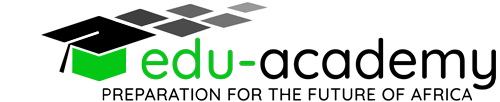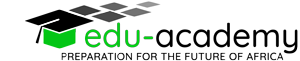For children with dyslexia, reading can be challenging. Spelling and writing can be challenging too. What classroom accommodations help level the playing field for students with dyslexia? Here’s a look at some of the supports teachers can use to help students who struggle with reading, spelling, and writing.
- Post visual schedules and also read them out loud.
- Provide colored strips or bookmarks to help focus on a line of text when reading.
- Hand out letter and number strips so the student can see how to write correctly.
- Use large-print text for worksheets.
- Use audiobooks like those available through services like Bookshare, a free online library for students with disabilities.
- Allow the student to use a text reader like a Reading Pen or text-to-speech software.
- Use speech-to-text software to help with writing.
- Have on hand “hi-lo” books (books with high-interest topics for students reading below grade level).
- Provide extra time for reading and writing.
- Give the student multiple opportunities to read the same text.
- Use reading buddies during worktime (as appropriate).
- Partner up for studying—one student writes while the other speaks, or they share the writing.
- Pre-teach new concepts and vocabulary.
- Provide the student with typed notes or an outline of the lesson to help with taking notes.
- Provide advance organizers to help the student follow along during a lesson.
- Provide a glossary of content-related terms.
- Use visual or audio support to help the student understand written materials in the lecture.
- Give step-by-step directions and read written instructions out loud.
- Simplify directions using key words for the most important ideas.
- Highlight key words and ideas on worksheets for the student to read first.
- Check in frequently to make sure the student understands and can repeat the directions.
- Show examples of correct and completed work to serve as a model.
- Provide a rubric that describes the elements of a successful assignment.
- Help the student break assignments into smaller steps.
- Give self-monitoring checklists and guiding questions for reading comprehension.
- Arrange worksheet problems from easiest to hardest.
- Grade the student on the content that needs to be mastered, not on things like spelling or reading fluency.
- Allow understanding to be demonstrated in different ways, like oral reports, posters, and video presentations.
- Provide different ways to respond to test questions, like saying the answers or circling an answer instead of filling in the blank.
- Provide sentence starters that show how to begin a written response.
- Provide extended time for taking tests.
- Provide a quiet room for taking tests, if needed.
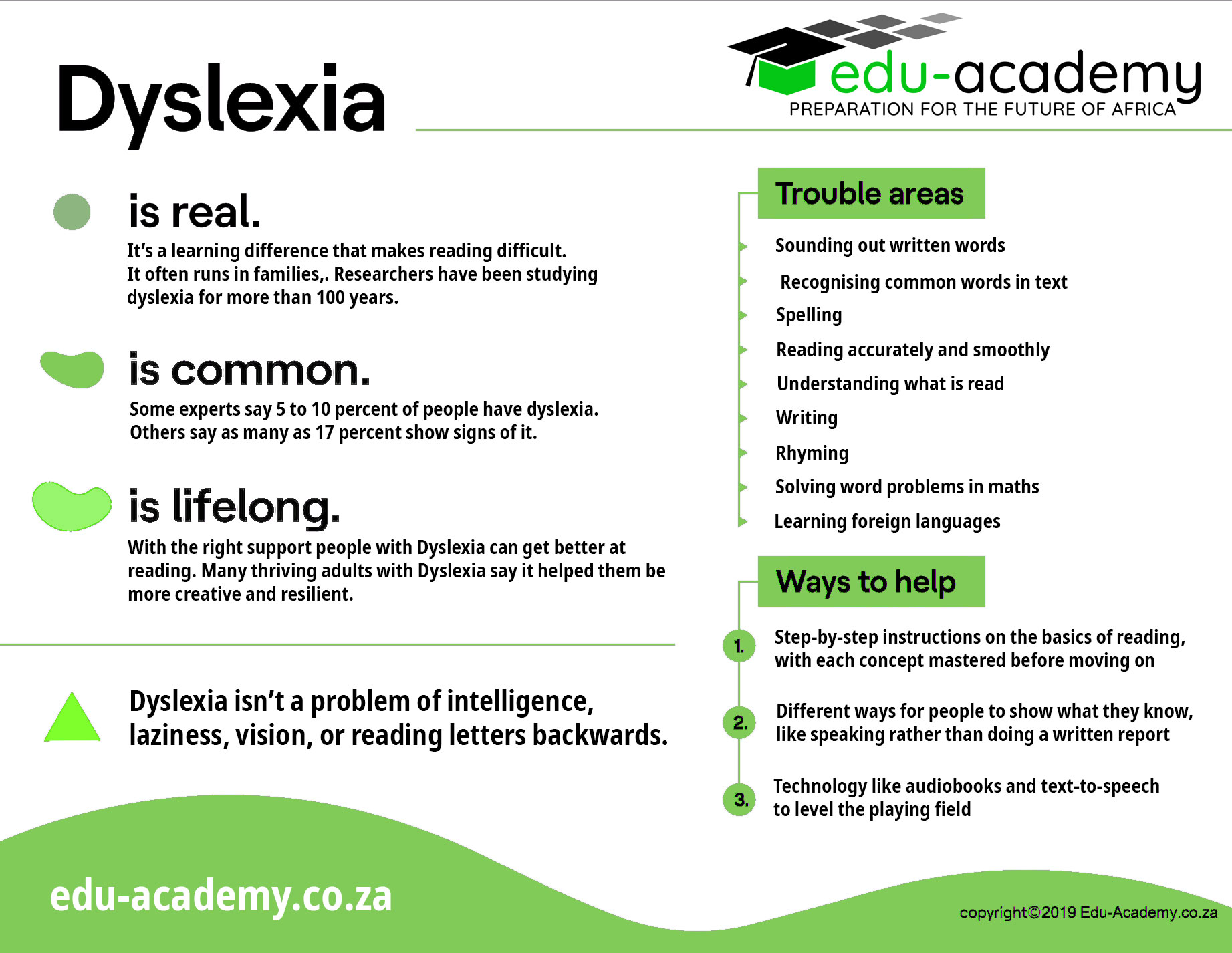
![]() The modular nature of the Edu-Academy online Edu-Training remote learning solution assists students with learning disorders. This is because as the total online learner solution offered to schools by the Edu-Training solution comprises of a platform that enables teachers to plan all their lessons which can then be logically laid out with an index to all the lessons for a class, introductory notes and attached helpful resources. Each lesson then is made up of both Text based and video based modules, with attached learner resources that can be uploaded by the teacher, followed by randomised quiz questions that require a set pass rate to progress to the next lesson module. This ensures that the student completely understands the lesson before being allowed to progress to the next. This method of learning can quickly assist in identifying problem areas with students and allow teachers to address any specific student's needs using either additional resouces or private video chats to address any questions the student might have.
The modular nature of the Edu-Academy online Edu-Training remote learning solution assists students with learning disorders. This is because as the total online learner solution offered to schools by the Edu-Training solution comprises of a platform that enables teachers to plan all their lessons which can then be logically laid out with an index to all the lessons for a class, introductory notes and attached helpful resources. Each lesson then is made up of both Text based and video based modules, with attached learner resources that can be uploaded by the teacher, followed by randomised quiz questions that require a set pass rate to progress to the next lesson module. This ensures that the student completely understands the lesson before being allowed to progress to the next. This method of learning can quickly assist in identifying problem areas with students and allow teachers to address any specific student's needs using either additional resouces or private video chats to address any questions the student might have.
The Edu-Training slolution remote learner solution further allows the student or the whole class and their teacher to conduct live video camera class sessions as well to allow for group based activities and these sessions also offer shared desktop capabilities allowing both student and teacher to show what they are working on. The class sessions has teacher mute feature so that students can press the "raise hand" button to ask questions preventing unnesesary noise from interupting classes. All verbal conversation are automatically transcribed during the online interactions for later review by either the student and or the teacher. Edu-Academy has created a total remote learner solution for schools has your school subscribed to Edu-Academy yet?
FIND OUT MORE AND HOW TO ADD MY SCHOOL
other articles that might be useful